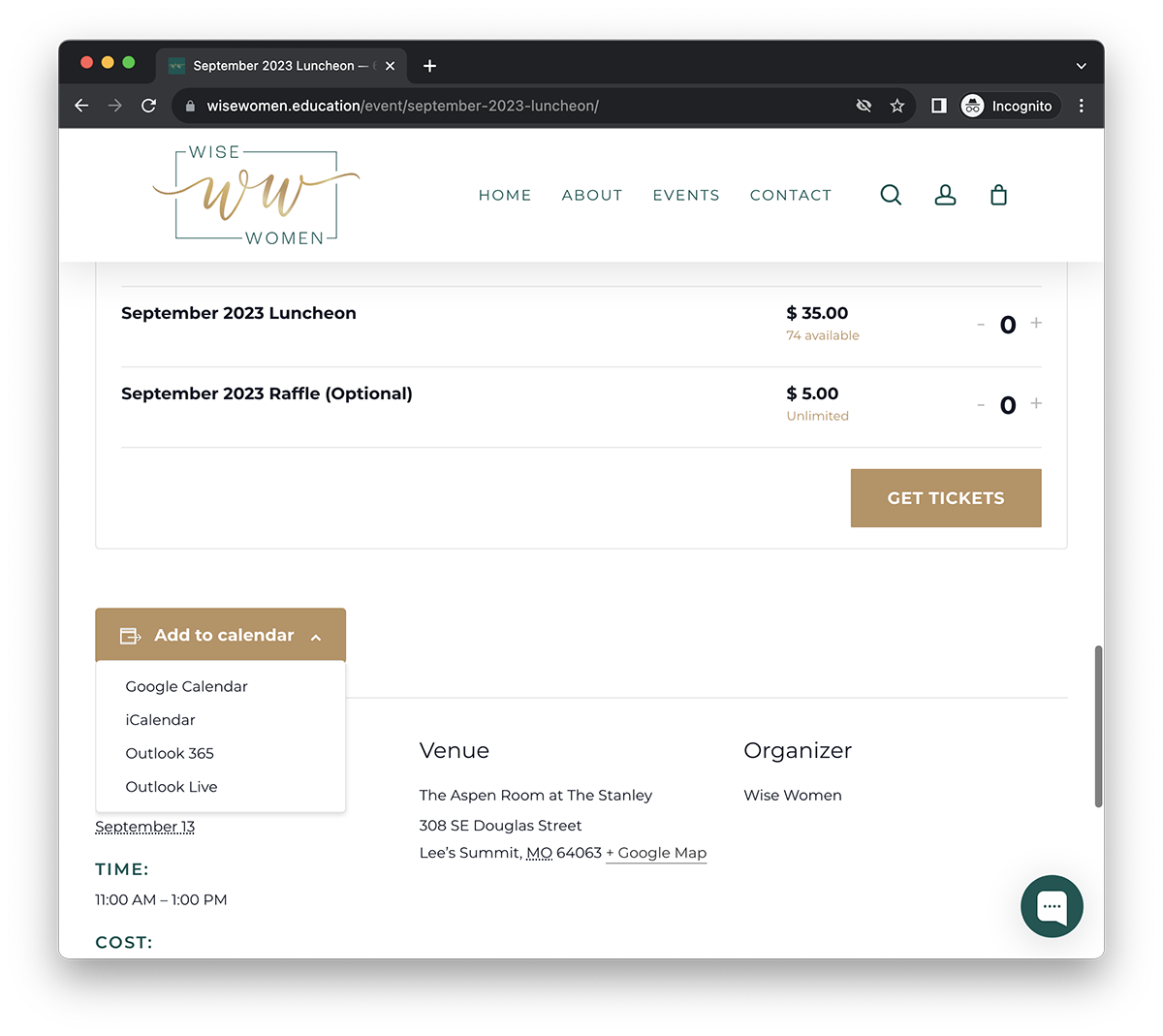Subscribe to the Wise Women events calendar to make sure you never miss an event!
Subscribe to all events
To get the latest Wise Women events shared to your preferred calendar:
- Go to the Events page.
- Scroll to the bottom and click “Subscribe to calendar.”
- Select your preferred calendar. Automatic-connection options include Google Calendar, iCalendar, Outlook 365, and Outlook Live.
- Selecting “Google Calendar,” “iCalendar,” “Outlook 365,” or “Outlook Live” will open your connected calendar in a new tab. (You may have to log in to your relevant account if you are not already logged in.) Selecting one of the “.ics file” options will download an .ics file to your device for manual upload to your calendar.
- Be sure to click “Add” to confirm the subscription to your calendar.
Now, Wise Women events will be automatically added to your calendar (unless you opted for downloading an .ics file)! Whenever a new event is added to the Wise Women calendar, it will appear in your calendar.
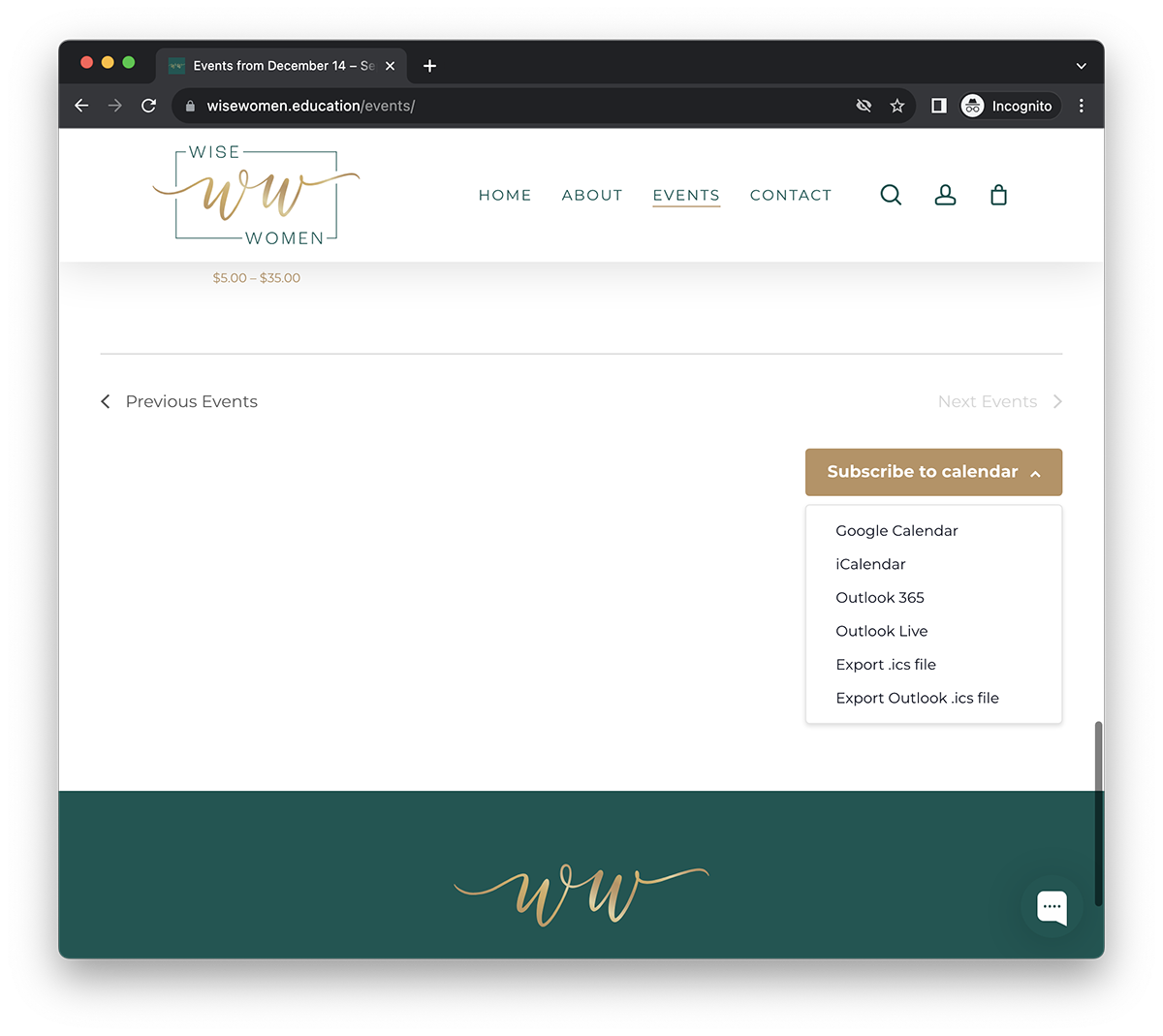
Add single events to your calendar
You can also add individual events to your calendar! Select an event from the Events page and scroll toward the bottom to the “Add to calendar” button. The steps to add this event to your calendar are the same as those outlined above, although the single events do not offer .ics file downloads.