If you purchase a luncheon ticket and are later unable to attend, whether due to a scheduling conflict or an extenuating circumstance, you may want to request a refund. We aim to show you grace! However, we ask that you please review the eligibility requirements before requesting a refund.
Refund eligibility
Refunds may be requested no less than 72 hours before the upcoming luncheon.
- If you purchased a ticket for a Wednesday luncheon in Overland Park, this means your request must be submitted before the preceding Sunday at 11:00 AM.
- If you purchased a ticket for a Thursday luncheon in Lee’s Summit, this means your request must be submitted before the preceding Monday at 11:00 AM.
Because Wise Women luncheons are catered events, we give head counts to our caterers and venues by the above times. If you request a refund within the 72-hour window, our caterers will have already purchased the ingredients to prepare your plate.
Except in rare circumstances, refunds cannot be issued if requests are submitted without 72-hour notice of the upcoming luncheon. All refund requests will be reviewed by a member of the Wise Women Executive Team before it is approved or denied.
How to request a refund
To request a refund:
- Go to your account page.
- Click the “Orders” tab on the left, under “Dashboard.”
- Select “Request Refund” in the far right column of the relevant order.
- On the following page, you will see your order details and a place to enter your reason for requesting a refund. Please enter a brief description so one of our team members understands the reason for your request.
- Click “Send Request.”
- You will receive an email confirmation for your refund request. You will be notified via email of the approval or rejection of your refund request.
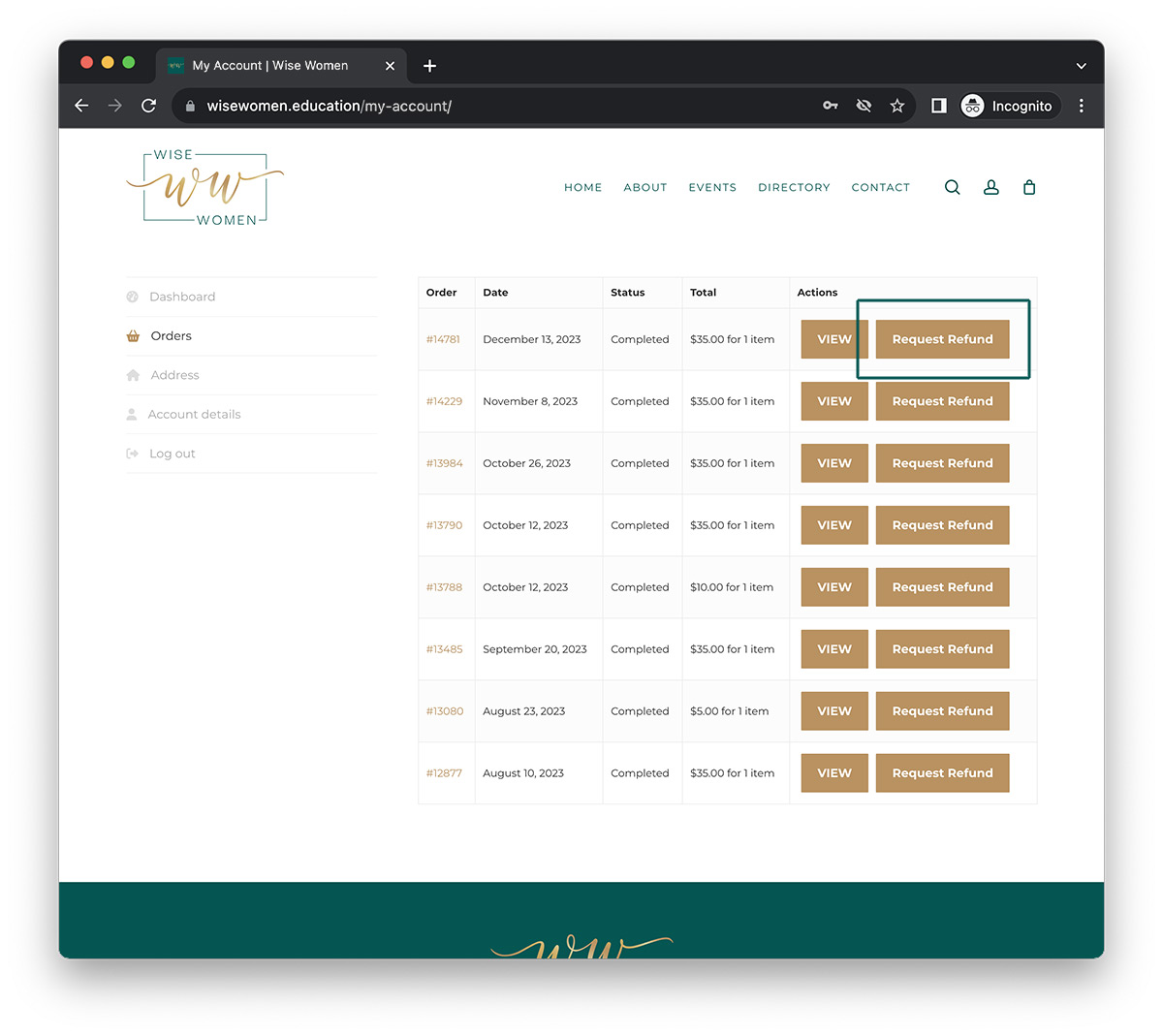
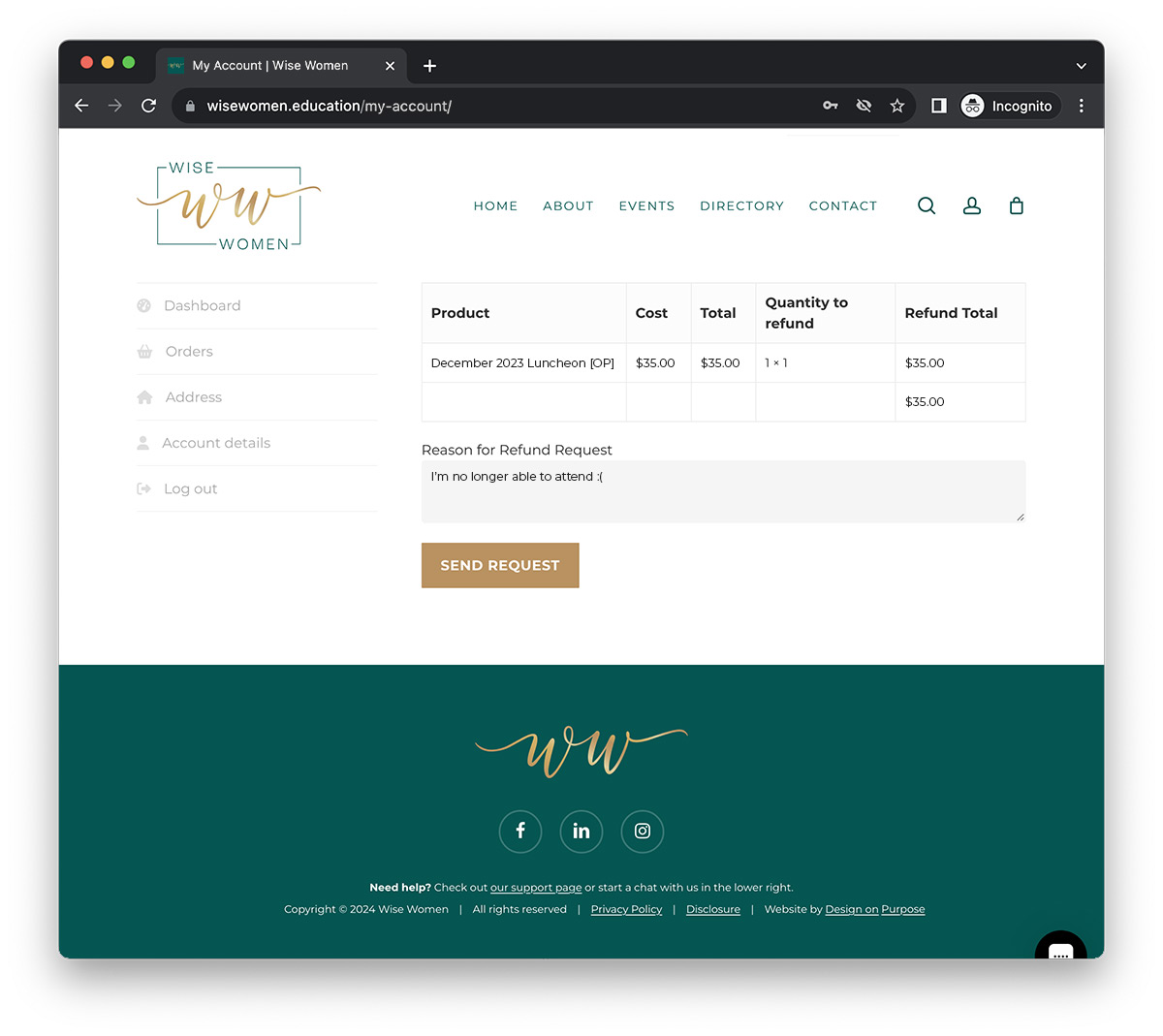
Requesting a refund without an account
If you don’t have an account on our website, please send us a message through the chat feature in the lower right or through our contact page. Be sure to review the eligibility requirements above before submitting your refund request.
Refund options displaying for past events
By default, all completed orders will display a “Request Refund” button on your “Orders” page. The visibility of these buttons does not mean that refunds can be requested on tickets issued for past events. Refunds will not be accepted for purchased tickets to luncheons that have already passed.