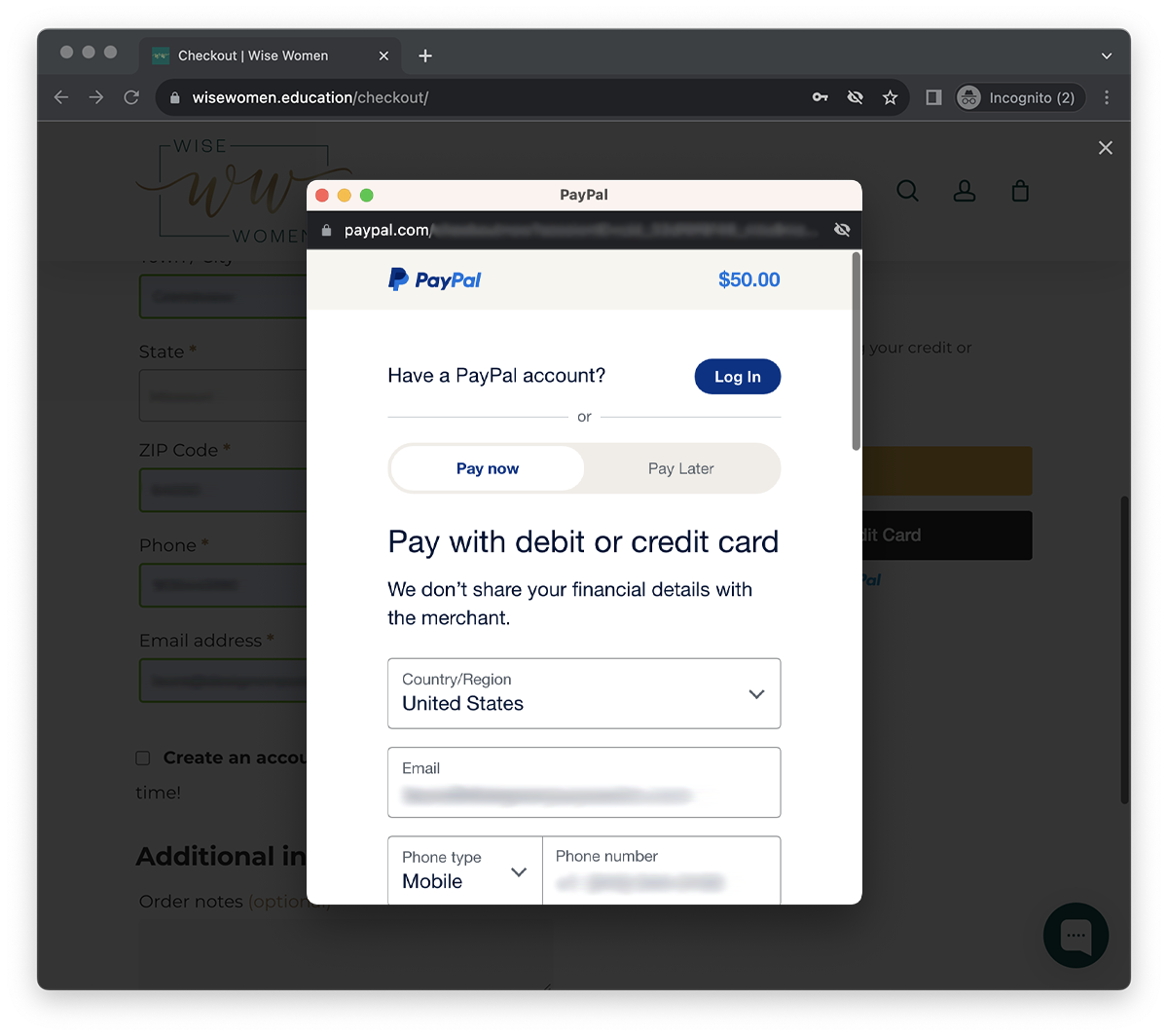The Wise Women website integrates with PayPal to accept payments for tickets. PayPal can be a great method for quickly accessing your payment information and experiencing a quick checkout. However, we know that not everyone has a PayPal account or wants to use this method.
Below are specific steps for paying with a debit or credit card OR via PayPal.
Pay with a debit or credit card
On the checkout page, you will see two payment buttons: “PayPal” and “Debit or Credit Card.”
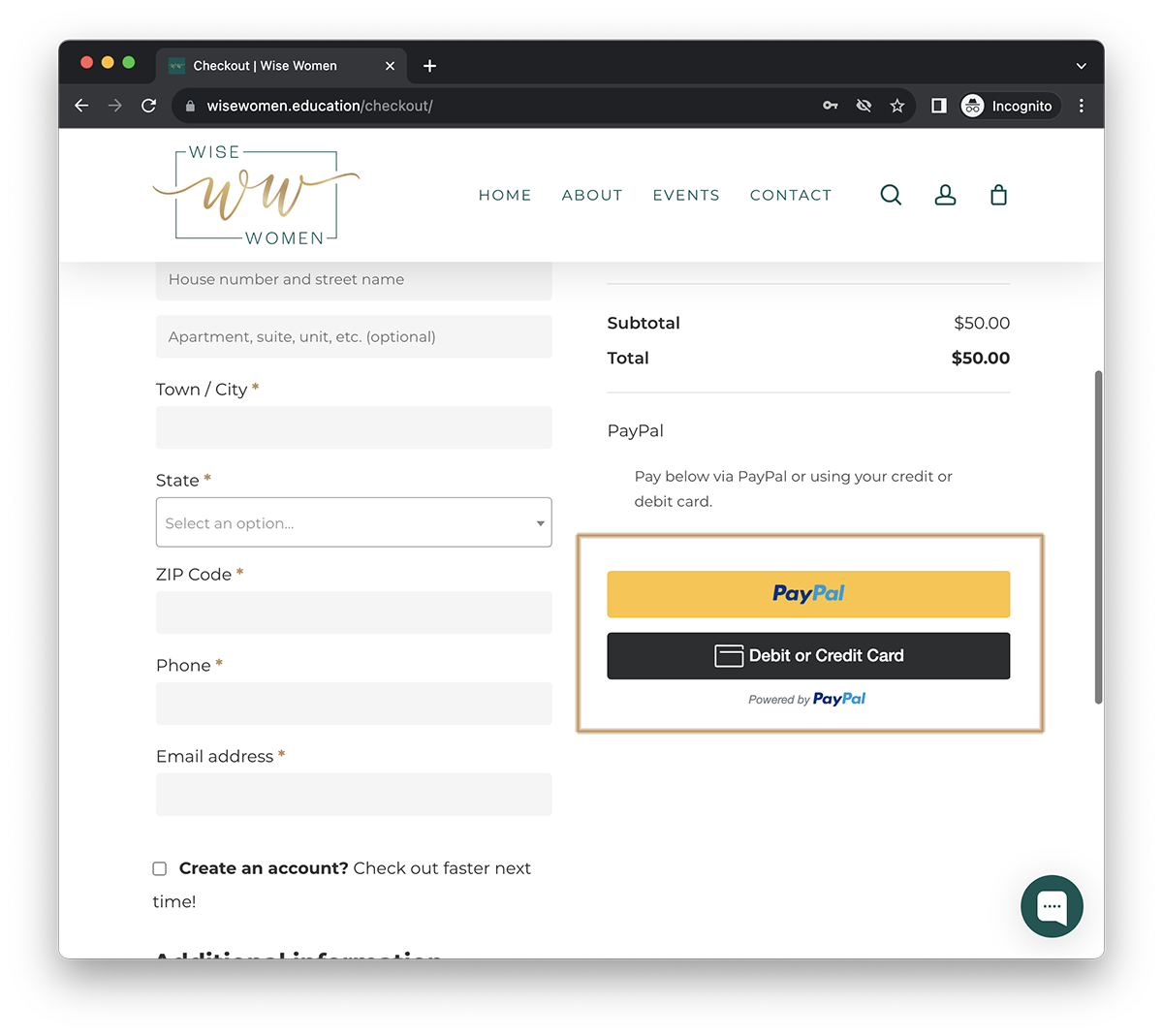
To pay with a debit or credit card, simply click the “Debit or Credit Card” button. This will pull up form fields to enter your card information on our site.
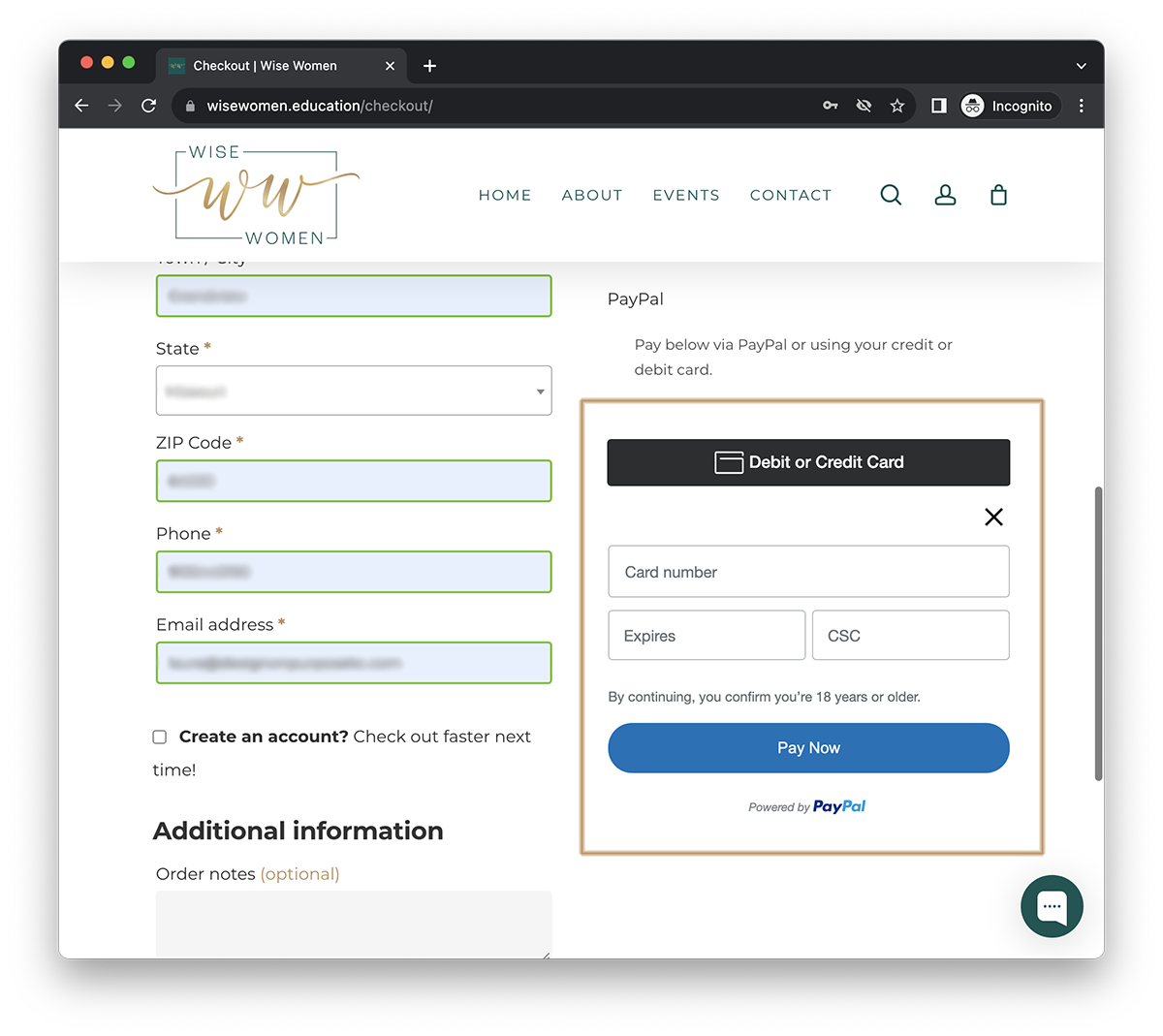
Pay via PayPal
On the checkout page, click the PayPal button. This will open a dialog box where you can enter your PayPal credentials. Once you have entered your PayPal email and password, you will be directed back to the checkout page.
Note: If you are checking out as a guest or are not logged in to the Wise Women website, you may be prompted to fill out your billing address on the checkout page before you can connect with PayPal.