The primary benefit of creating an account on the Wise Women website is to experience a simplified checkout process. By creating an account, you can save your payment information, view your tickets and order history, and manage your account details.
How to create a new account
If you are a new user on the Wise Women website, follow these steps to create your account.
- Click on the account user icon in the top right in the navigation menu, or go directly to the My Account page.
- “Login” will automatically be selected for returning users. Click “Register.”
- Type in your email address, then click the “Register” button.
- Check your email inbox for a link to complete your account setup. (Be sure to check your spam folder.)
- Set and save your new password in a safe place.
- Add your information to the My Account page, or enter your information during your first checkout as a new user to save your preferred information.
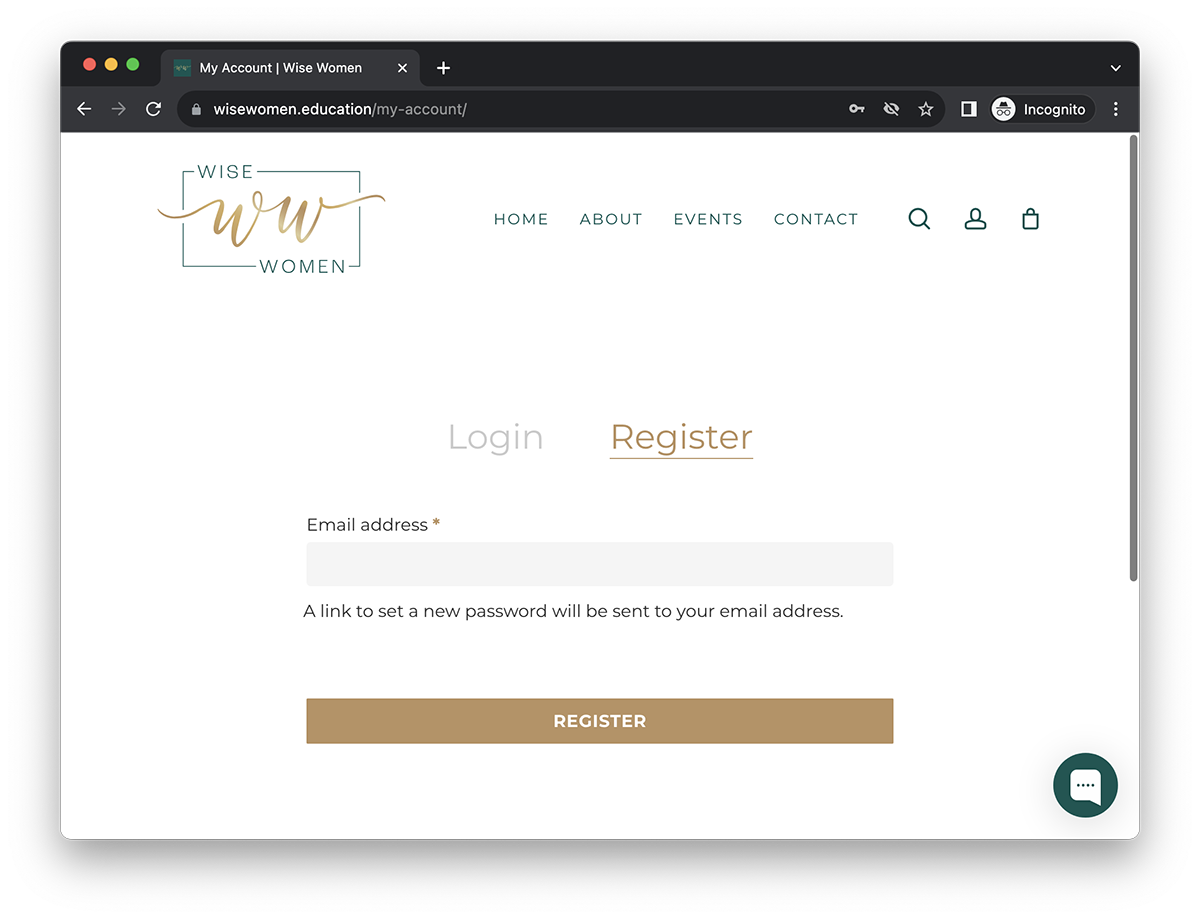
What if I don’t receive the email to set my account password?
If you don’t receive an email right away, please allow five minutes for it to arrive in your inbox. Be sure to check your spam folder. If you still don’t have an email, try the steps again.
If you continue to have trouble, please contact us via chat or the contact page.
What if I don’t want to create an account?
No worries! You can always checkout as a guest.